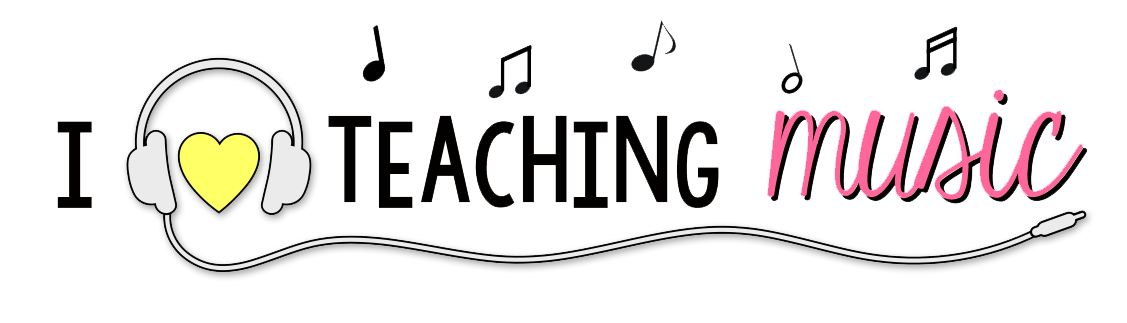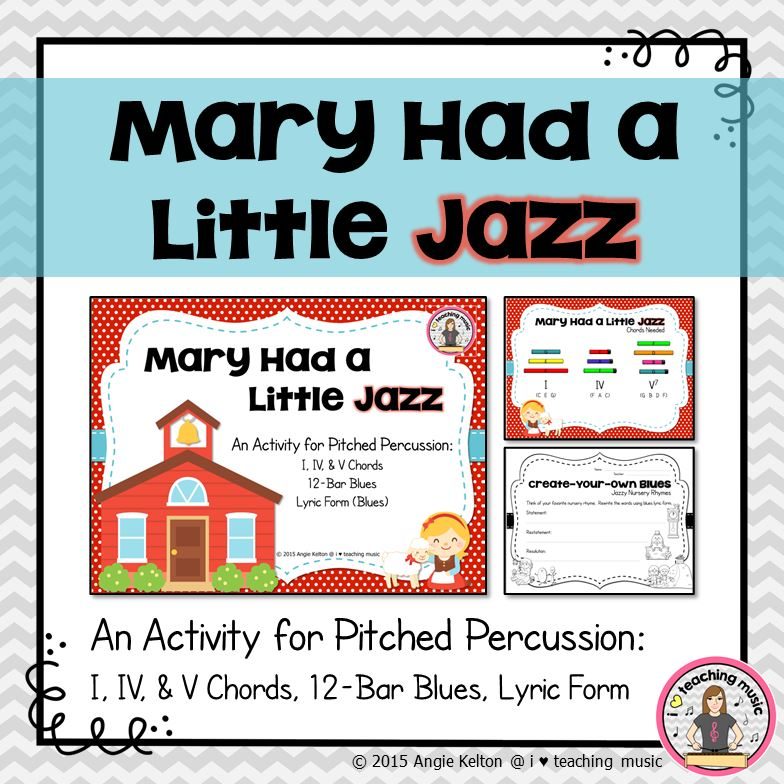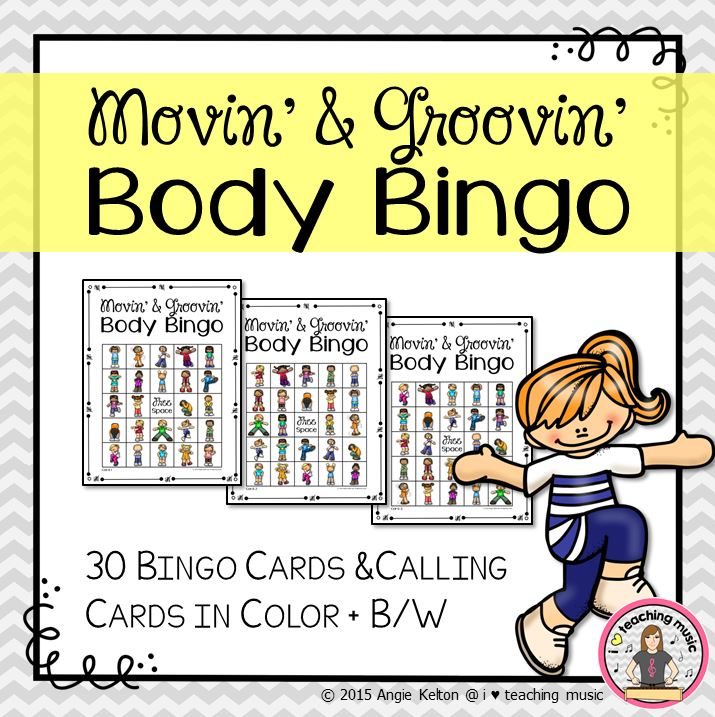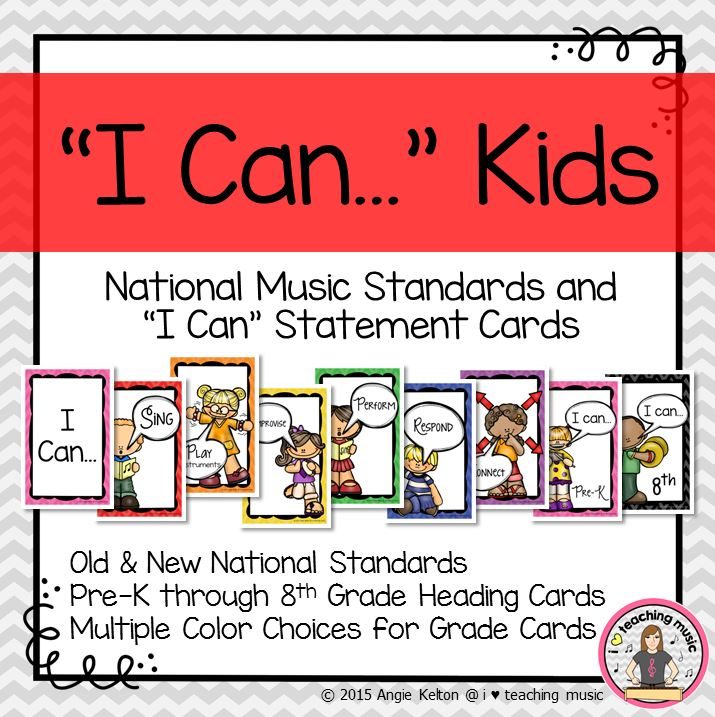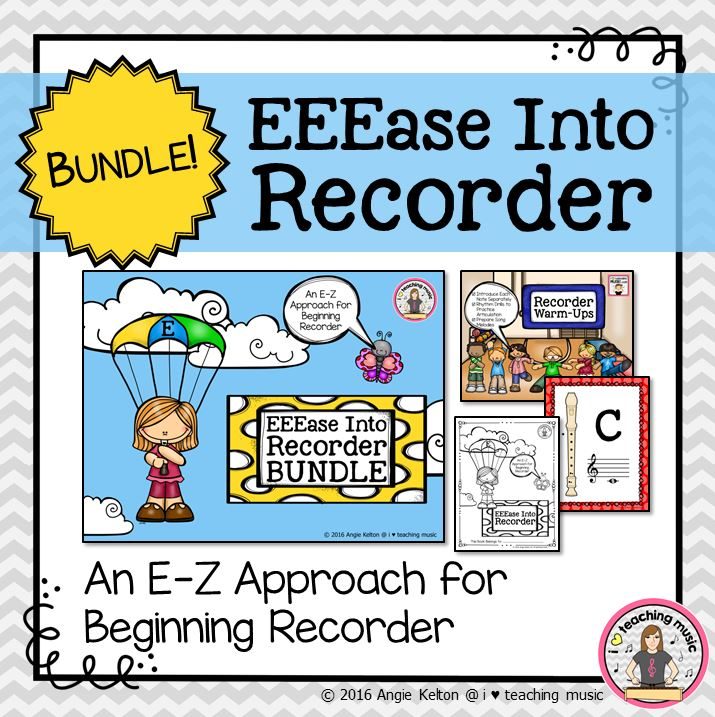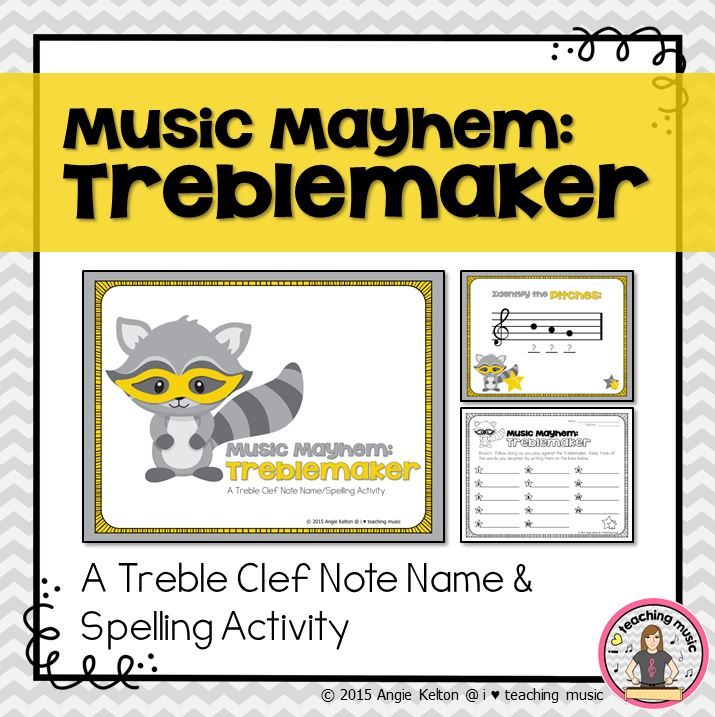You may choose to view the video through this blog post, on YouTube’s website, or by visiting the video’s project page. Read about the advantages of visiting the video’s project page when showing it to a class .
What is PowToon, you say? PowToon is an amazing make-your-own-video site. It’s super easy (feels like you’re making a PowerPoint), and educators can get a free account. I decided to upgrade to a Teacher account ($24/year) cause it gives me access to a few more bells and whistles and the ability to download my own videos (free account will only let you upload to YouTube directly) and have them produced in HD quality (free account really doesn’t look too good in full screen). If you wanted to make videos for just in-class use, you could totally get away with the free account. Another nice feature they offer is a Classroom account where you and up to 60 of your students can make PowToons. That’s only $36/year and I would totally upgrade if I worked in a school with 1-to-1 technology.
Anyway, I hope you like the video – please leave me feedback on how I can make improvements and let me know what other music topics you’d like to see covered in the future. Oh, and don’t forget to subscribe to my YouTube channel! Later this week I’ll be blogging about a really big project that I’ve been working on for months. It will also include some new videos created using PowToon.
This is not a sponsored post. PowToon did not pay me to advertise for them. They don’t even know I exist – ha! I just really like the service they provide. 🙂